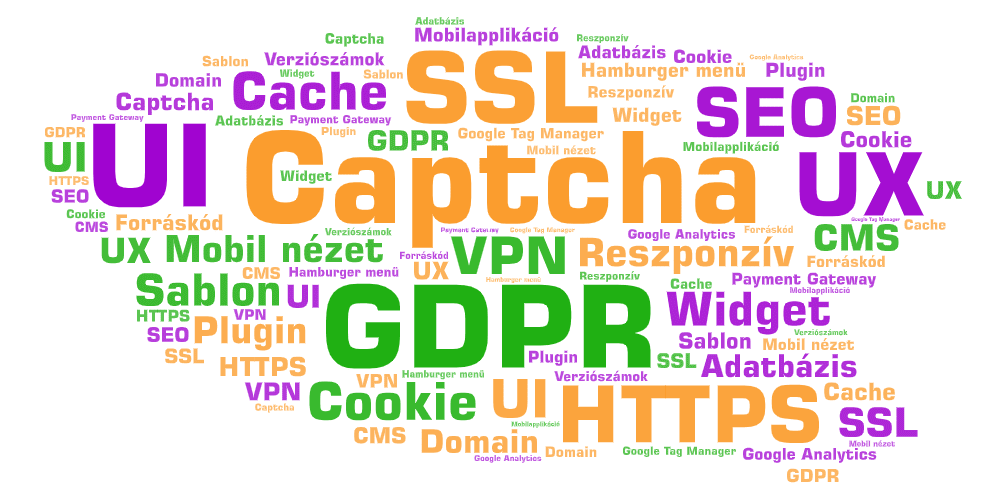Web-related technical terms and phrases
For a web developer it is essential to know the everyday technical terms and concepts that occur on the Web. These will be summarised briefly below.
Captcha
Captcha is a simple puzzle that only humans can solve, thus filtering out robots from the site. For example, type the text visible in an image or select some images that show a car/traffic light/traffic sign, etc. For example, we can use Captcha to prevent automated bots from sending us spam by filling out our contact form.
GDPR
(General Data Protection Regulation) A set of user data protection regulations applied in the European Union. On the one hand, they describe the right to the protection of the personal data of individual users and, on the other hand, they provide for technical solutions to be implemented for the operators of websites or online services to protect the personal data of users. This includes, for example, rules for collecting, storing and using e-mail addresses, names, phone numbers, etc.
HTTPS/SSL Certificate
An SSL certificate is essentially a digital "key" needed to establish a secure, encrypted connection between a website and the user's browser. Thus, even if an unauthorized third party had unauthorised access to the data sent or received, they would not be able to "open" its contents, i.e. interpret it without the SSL key.
Cookie
(Cookie) is textual information that a website can store on a user's computer with the aim of "remembering us" (because this information can be read over and over again). This is how websites remember who is logged in, what products we put in the basket, etc.
Responsive
The word responsive is usually used to describe the look and fell of a web page and means that the page appears and works correctly on any display size, always fits the screen of our device, is readable, or aesthetically pleasing.
Mobile View
Mobile view is the view the given website or mobile application renders on a mobile display and resolution.
UI/UX
UI ("user interface") means the user interface and how spectacular each menu item appears. UX ("user experience") is the user experience regarding how easily and efficiently the menu items on the website can be used.
SEO / Search Engine Optimization
"Search Engine Optimization" is to make a web page as high as possible in the search engine results list. Using this technique it can be made possible, that when a user enters search terms relevant to our site in Google search, our site will appear at the top of the list, or at least as close to the top as possible.
Cache
Cache is used when a copy of certain elements/parts of the website (e.g. the website logo) is stored by the browser so that it does not have to be downloaded again and again each time we open the website, but can be loaded at lightning speed from the computer's or phone's storage space at any time.
Hamburger menu/button
The hamburger menu is usually a three-line icon, which most commonly appears when you are looking at a web page from a mobile phone and because of the size of the display, the navigation bar (menu items on the page) does not fully fit into the screen.
Database
In the database we store a set of structured data that we can create, query, and edit with software created for this purpose.
Template
Templates mean a basic document filled with pre-made layouts, graphics, and text content. Their advantage is that they save a lot of time if you want to quickly create a flashy page.
Widget
Web widget is usually a preassembly element that can be easily inserted and reused into a page. For example, a weather widget in WordPress.
Plugin
An optional add-on module that extends or modifies its parent sofware's capabilities and functionality.
Mobile Application
Apps that run on mobile devices are designed for smaller displays and adapt to touch-based communication with their users.
Domain (a.k.a. web address)
Domain name is similar to a phone book entry: by typeing the domain name, the user's browser can search a globally available "address book" for where to find the website for the address, how to connect to it, to display the content they want.
VPN (Virtual Private Network)
A technology that provides a data transfer channel that allows you to establish a secure connection between your computer and the Internet. VPN makes browsing possible that is anonymous and secure to ensure that your computer and that no activity can be tracked on the Internet.
Content Management System / CMS
They are used to manage websites wich's content changes frequently, e.g. blogs, news websites, or webshops. All the user needs to do is create new content in the CMS admin interface, which will then automatically appear on the page, saving time and effort, depending on the preset design and possible publishing rules.
Google Analytics (GA)
Google Analytics is a free service that measures our website usage statistics and provides detailed feedback about visitors to our site. All you have to do is insert the service code into the code of our website, after that you can add additional analytics services without code editing in the GA admin interface.
Google Tag Manager
Google Tag Manager is a free collection service that allows you to integrate multiple analytics services into your site without coding.
Payment Gateway
Payment Gateway is a way to connect the customer and the merchant when they make online payments. This is where the client's financial order to their bank is made to initiate a transaction with the trader.
Source Code
Source code is a codebase that is created by programmers to describe the operation of a web page or any system.
Version Numbers
For a web software, the version number determines the features and changes that a particular version of the program contains compared to the original version, and also refers to the age of the software.